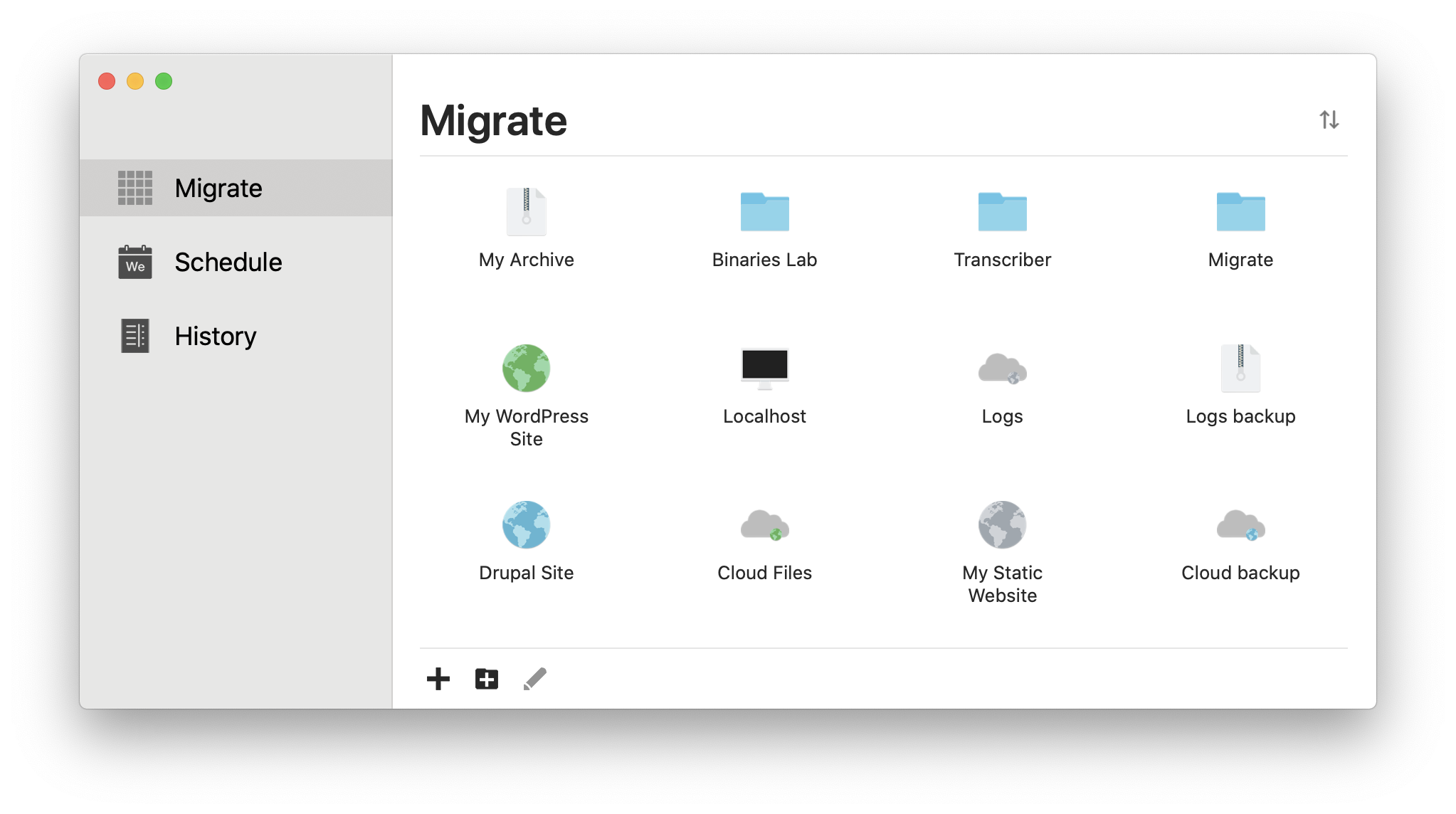What we do for you
Migrate is a native, high-performance macOS application that allows you to transfer websites, files, documents, and databases from one location to another with ease. It allows you to schedule a migration for a specific time in order to automate your processes and with a simple easy to use history list, you can check your completed archives and logs.
Arctic tern
The Arctic tern is a tern in the family Laridae. This bird has a circumpolar breeding distribution covering the Arctic and sub-Arctic regions of Europe, Asia, and North America.
The species is strongly migratory, seeing two summers each year as it migrates along a convoluted route from its northern breeding grounds to the Antarctic coast for the southern summer and back again about six months later.
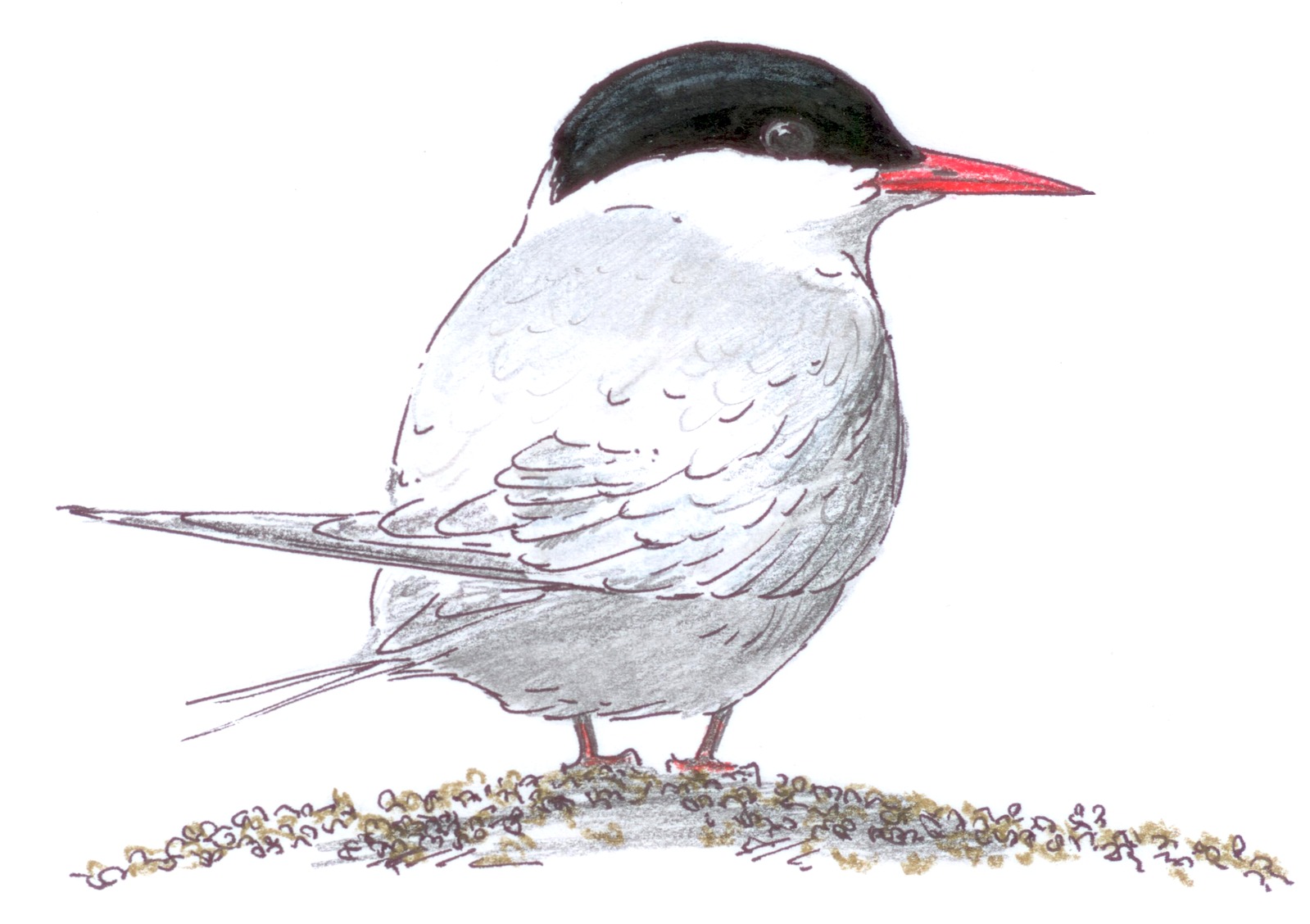
Manage all your sites in one place
Migrate allows you to create multiple account types.
Manually add all your sites, savings new details and creating projects to keep track of where your sites are going.
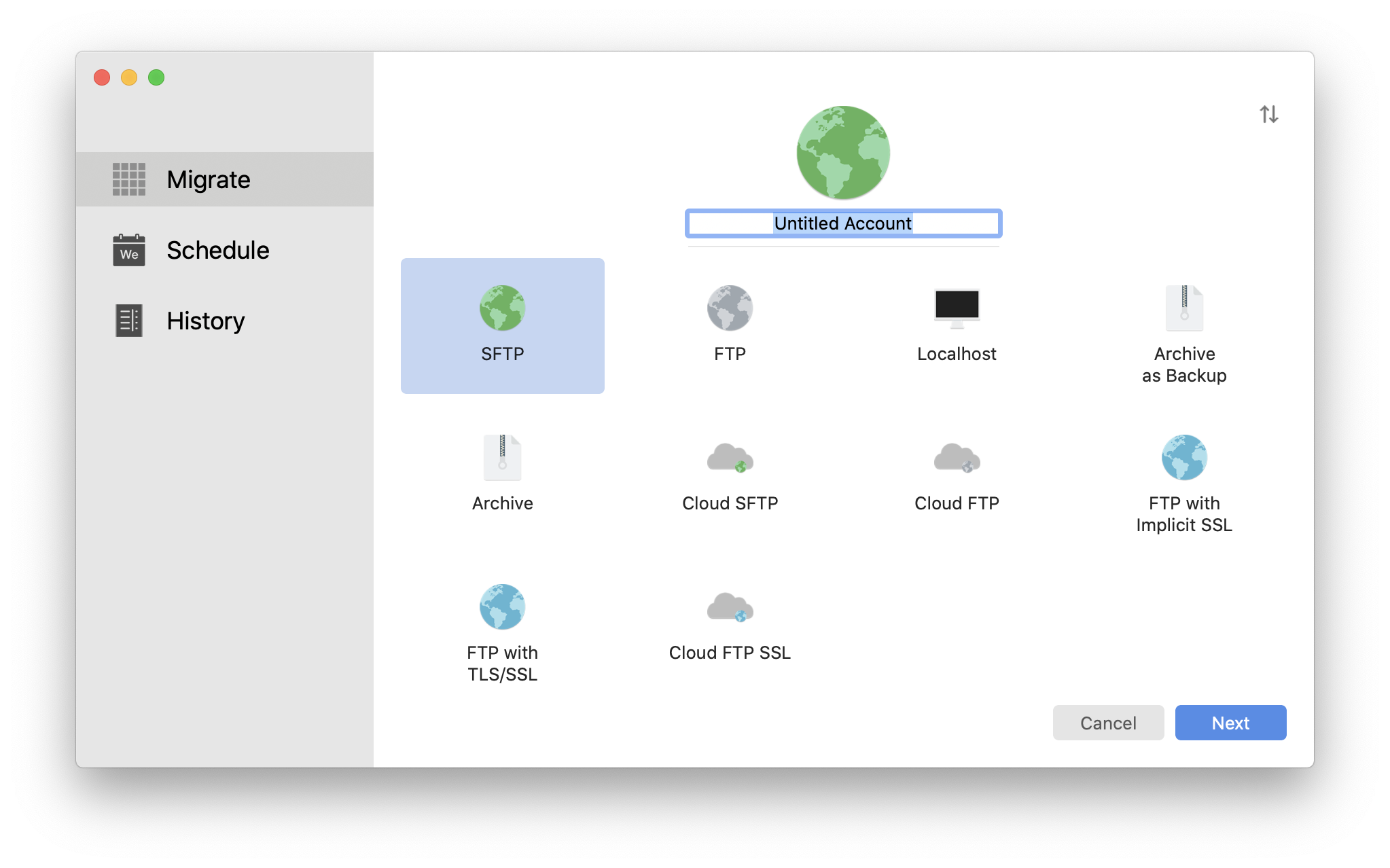
Achieve your goals with productivity
From server account with SFTP, SFTP with private key, FTP, FTP with TLS/SSL and FTP with implicit SSL, to localhost accounts and archive accounts, such as zip archives or cloud accounts.
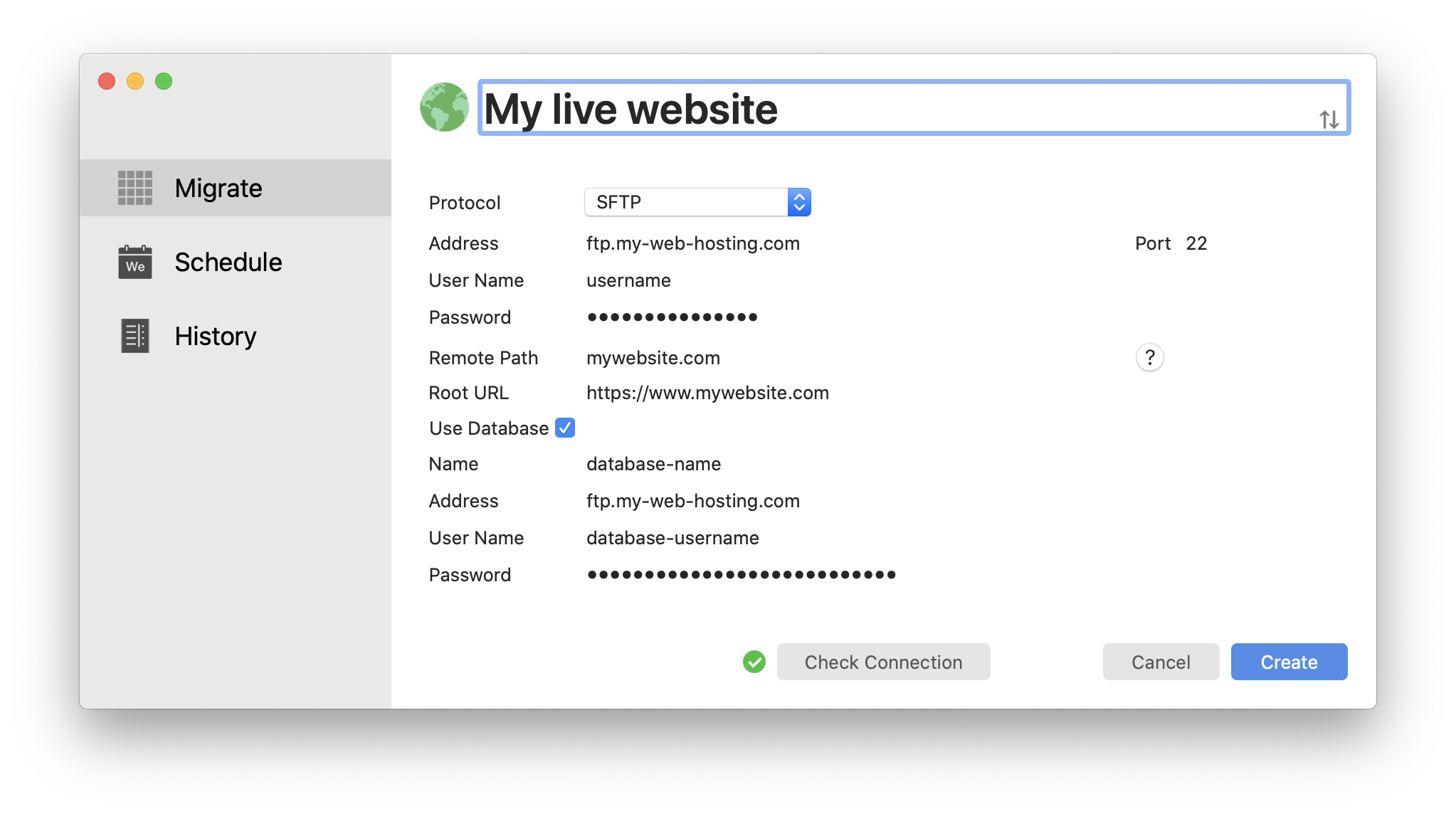
Push & Pull unlimited websites
Migrate can automatically sync your data on your sites, local developments and cloud providers seamlessly.
Migrate was built in security and usability for the iCloud ecosystem. The passwords of your accounts are stored on the your KeyChain app via your Apple account and be edited at any time.
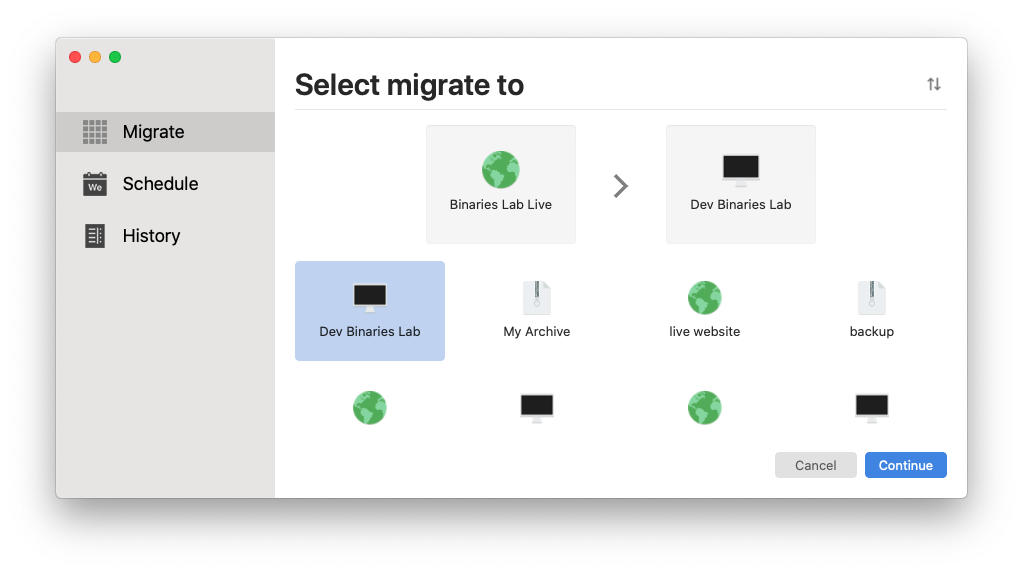
Find & Replace that handles serialised data
Why not just export the database and run a find & replace on the SQL file? Easy enough, right? Wrong. Any replacement applied to data that uses PHP serialization (e.g. widgets) will corrupt the serialization and result in an empty string when unserialized.
Migrate detects serialized data and runs a special find & replace on it ensuring that the data is not corrupted.
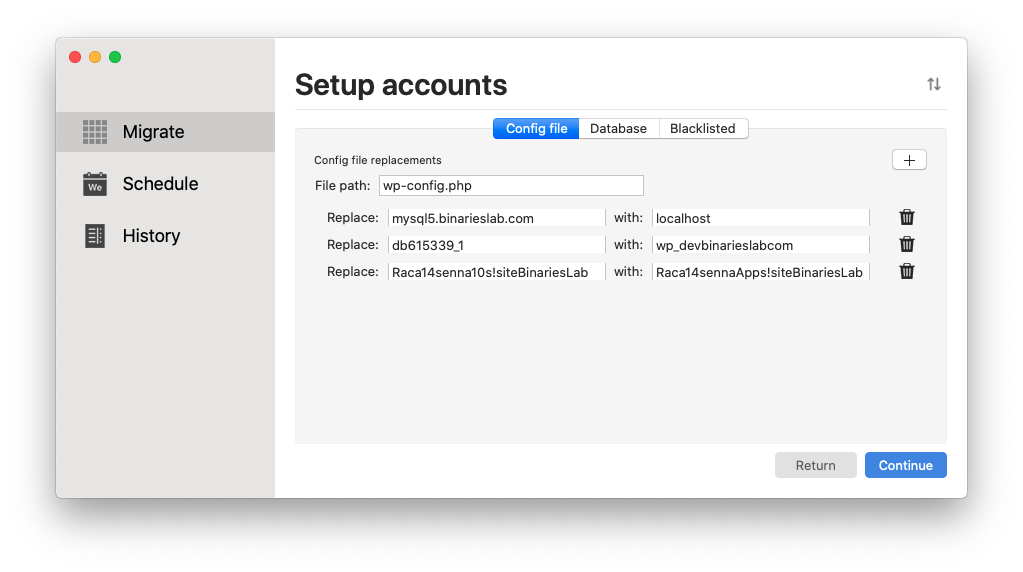
Save time with personalised automated migrations
Automate your migration so the computer does the hard work, not you. Your website is not the place for having your migration tools in it.
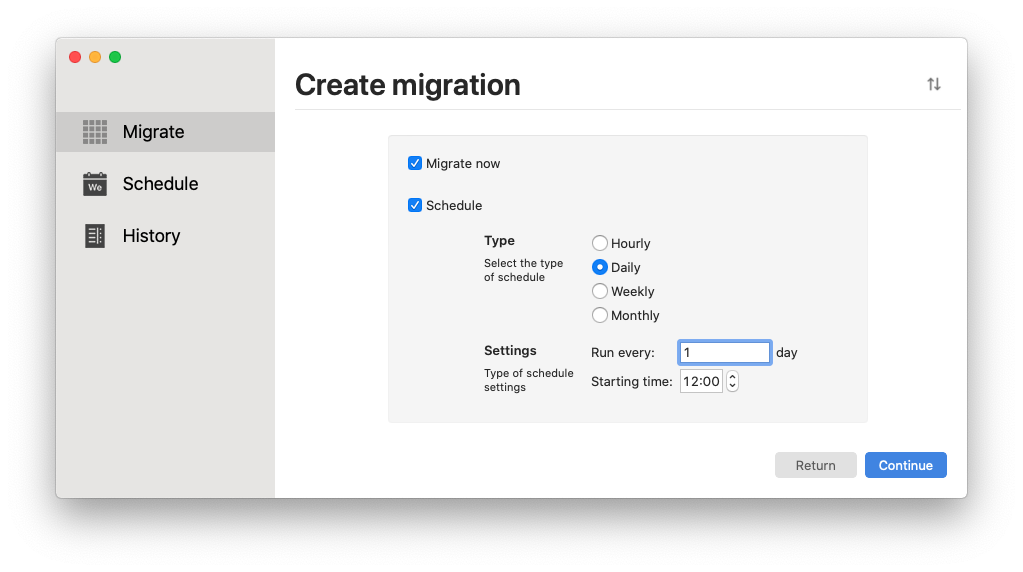
Glance at your archives
Your archives and backups does not belong to your hosting provider. It belongs to you.
Check your latest archives and motivate yourself to save more time and achieve your goals faster with the new powerful history list.
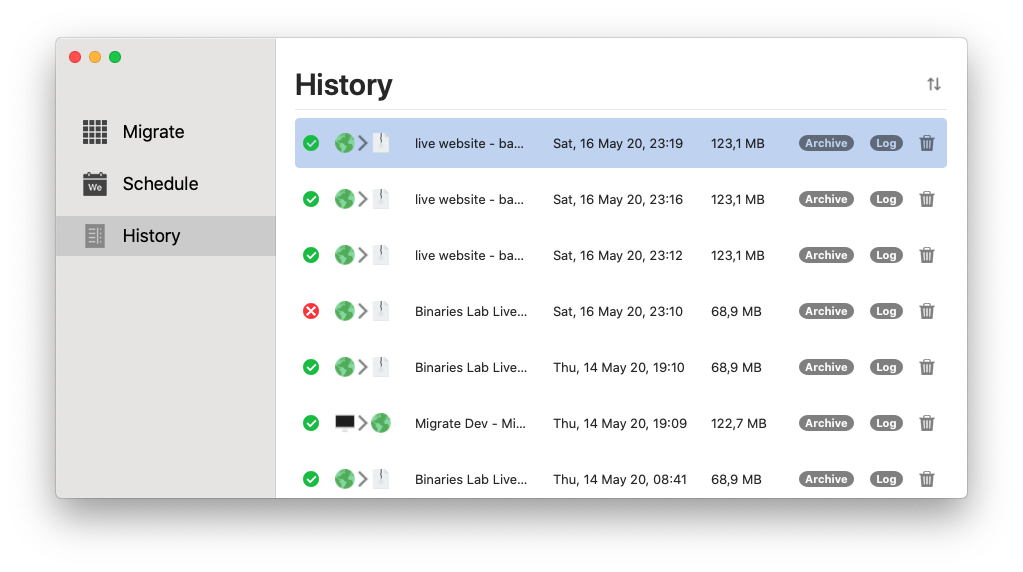
Packed with features
The app has a lot of helpful and powerful features which are listed down below.
Frequently Asked Questions
We've compiled a list of answers to common questions.
Migrate is a native macOS productivity empowerment solution designed to give you a grip on your websites migrations. It helps you save time by using our unique mechanism to detect serialized data and run a special find & replace on it ensuring that the data is not corrupted.
Absolutely. We have the utmost respect for your privacy. Your information is safe and secure with Migrate.
We support multiple account types. From server account with SFTP, SFTP with private key, FTP, FTP with TLS/SSL and FTP with implicit SSL, to localhost accounts and archive accounts, such as zip archives or cloud accounts.
Migrate is secured using KeyChain app, following Apple’s security framework.
We offer Migrate Premium for our Pro binarieslabs. If you are a normal binarieslab, you can still get all the most used features for free. But if you want to support future development and the team, you can subscribe to Migrate and unlock extra powerful features.
Nope. We hate ads, just like you do.
Not yet! We are working on an Android version to be launched soon.