The cloud account it very similar to the archive account, the only difference is that instead of saving the zip file containing the migration documents of your website on your computer, you can store it on the cloud.
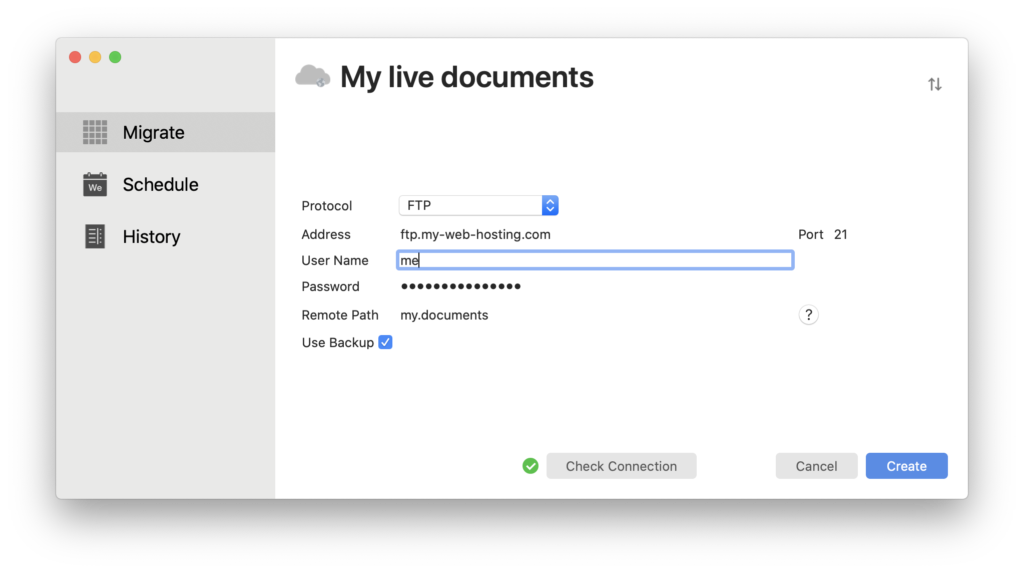
Server/Custom Cloud Account
Which information from my remote server I need to create a server account?
Protocol
The file transfer protocol type to connect to your remote server. The Migrate app allows you to select the following protocols:
- FTP
- FTP with implicit SSL
- FTP with TLS/SSL
- SFTP
- SFTP with SSH key
Address
The website ftp address to which you can connect to your remote server.
Port
The port that your remote server uses to access your account.
User Name
The binarieslabname your server provider gave you to access your FTP webspace.
Password
The password for the binarieslabname to access your FTP webspace.
Remote Path
The remote path on your server where want to store the zip archive.
Use as Backup
You can use the archive account as a backup file or not. If you select the checkbox “Use Backup”, the zip archive will not overwrite the existing file, if any. If you don’t select the checkbox “Use Backup” the zip archive file will always overwrite an existing file with that name on that location.
Default Cloud Account
Other types of Cloud accounts is not supported at the moment but our team is working hard to bring this functionality to you soon.