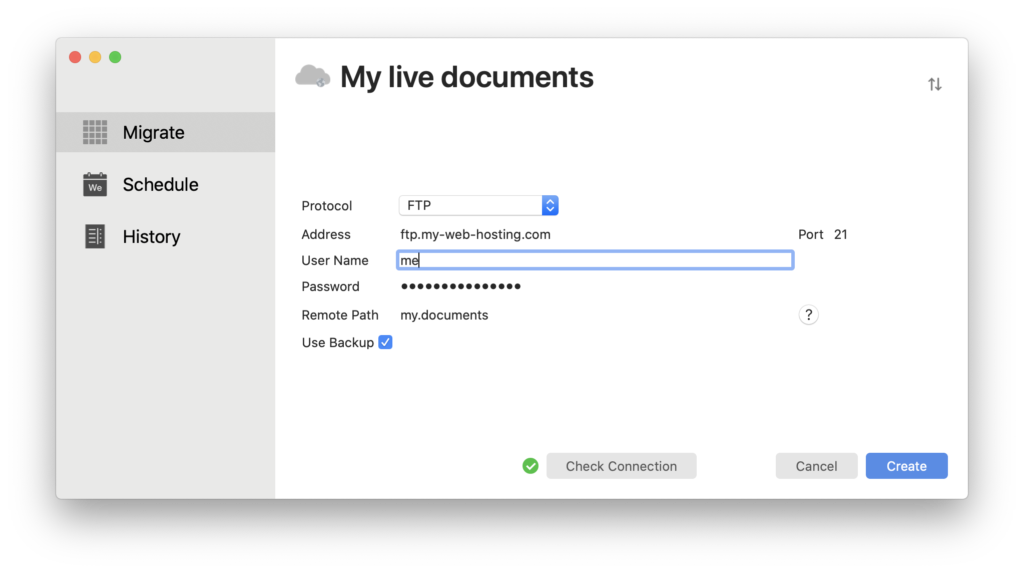The Migrate app supports different types of accounts. Below we describe each account type and its functionality
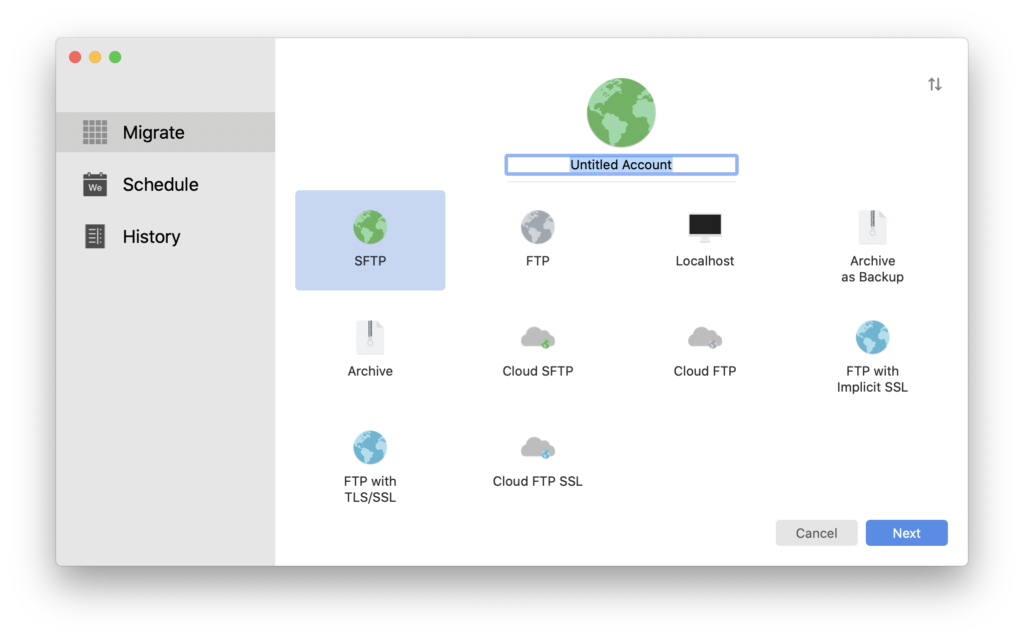
Server account
A server account is normally an account that has a website URL that you can access it via the web. Together with the website URL, it has an FTP binarieslab, FTP password, FTP address, and port and a folder where the files from the website are stored, and sometimes also a database, with a database name, database binarieslabname, database password, and database address. The server account has multiple options to be created:
- SFTP (Secure FTP)
- SFTP with a private key
- FTP
- FTP with implicit SSL
- FTP with TLS/SSL
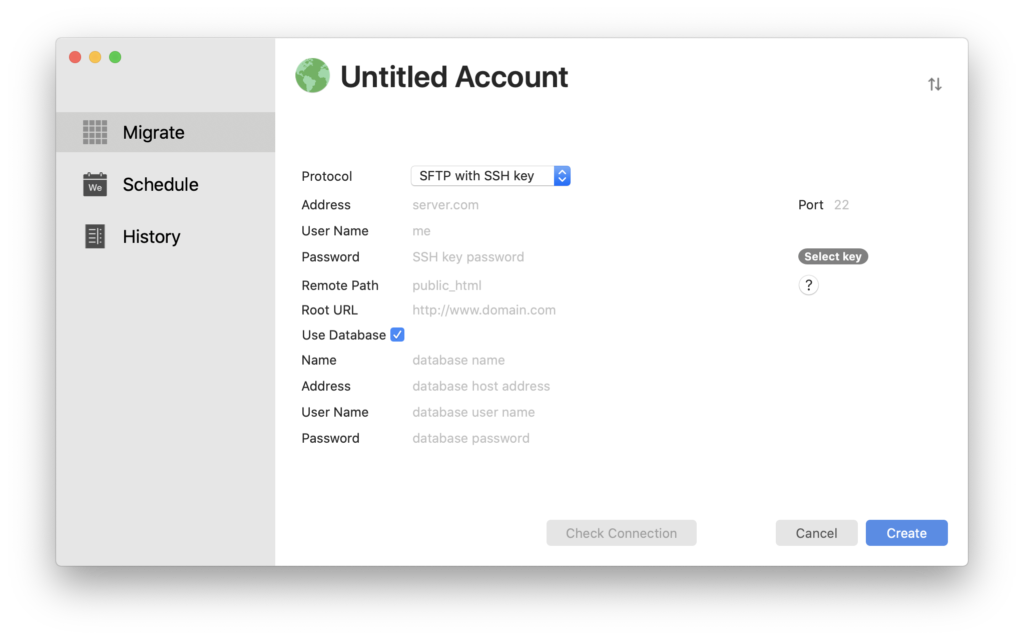
Localhost account
A localhost account is an account that has a website URL that you can access it via your local development. Together with the website URL, it has a document root, where all your files are, and sometimes a database.
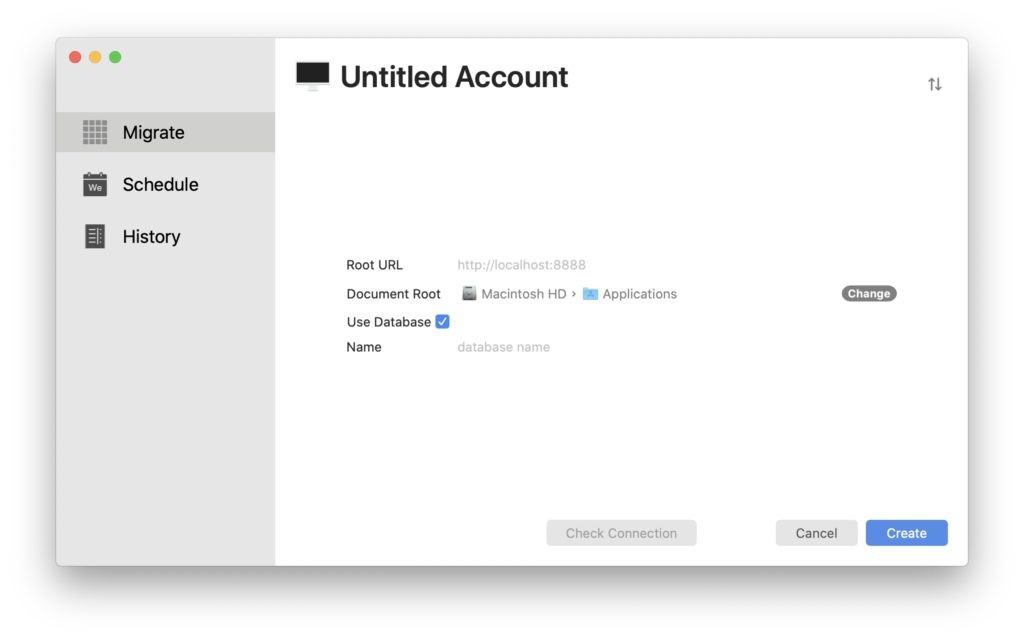
Archive account
An archive account can be either used as a backup zip archive, which will be saved every time a new document with the date of the backup, or a standard zip archive, which will be overwritten by a when a new zip is saved. It contains its name and the location on your machine of where to save it. Archive accounts can be created unlimited and it does not depend on your subscription plan.

Cloud account
A cloud account is very similar to an archive zip account, however instead of saving the zip archive on your machine, it saves on the cloud, a specific FTP account of your choice. It does not need a website URL, only an FTP binarieslab, FTP password, FTP address, and port and a folder where the files from the website are stored. The cloud account has multiple options to be created:
- SFTP (Secure FTP)
- SFTP with a private key
- FTP
- FTP with implicit SSL
- FTP with TLS/SSL